我们之前介绍过Touchpad-indicator,可以通过它来快速关闭和打开触摸板,现在Touchpad新增功能:在你插入鼠标时自动关闭触摸板
安装方法:
sudo add-apt-repository ppa:atareao/atareao注:此ppa是开发者目前的官方ppa,里边包含了Picapy,My Weather Indicator等其他程序
sudo apt-get update
sudo apt-get install touchpad-indicator
开启上述功能的步骤:
单击首选项-配置的,当出现下图时
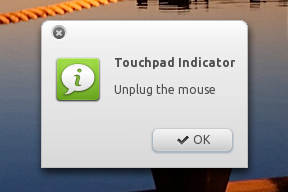
拔掉鼠标(如果现在有鼠标链接电脑的话),单击ok,然后出现下一个窗口
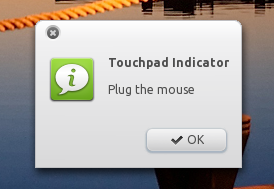
然后链接上鼠标即可(当然,Disable touchpad when mouse plugged必须勾选)
没有评论:
发表评论